From Vibe Mode to Spec Mode: Why I’m All In on Kiro
A hands-on look at how AWS Kiro transforms AI-assisted development from chaotic vibes into structured, spec-driven engineering.
From Vibe Mode to Spec Mode: Why I’m All In on Kiro

The Evolution of a Developer Mindset
There was a time when I leaned heavily into what I call “vibe coding.” You throw out a few prompts, cross your fingers, and hope the AI kicks back something usable. It was fast, fun, and sometimes chaotic. But after 25 years of writing code, I’ve learned that structure, clarity, and repeatability are what really stand the test of time.
That’s why I’ve become such a huge fan of Kiro, the new agentic IDE from AWS. Kiro isn’t just a fancier autocomplete tool. It’s a development partner that understands your entire codebase, translates natural-language prompts into structured specs, and eliminates the grind through intelligent automation.
Specs vs Vibes: Two Ways to Build
You can build software in one of two ways:
- Vibe mode — Toss code at the wall and hope it sticks. It’s fast and loose, but easy to lose control and context.
- Spec-driven mode — Plan your work, break it into well-defined steps, and give your AI the guidance it needs to produce consistent, high-quality results.
Kiro supports spec-driven development in the best possible way. You write your high-level intent, and Kiro turns that into specs, design files, tasks, tests, and even production-ready code. You can even go in reverse — make changes to the code and Kiro updates the corresponding specs.
As someone who has spent decades building software, I feel right at home here.
Kiro in Action
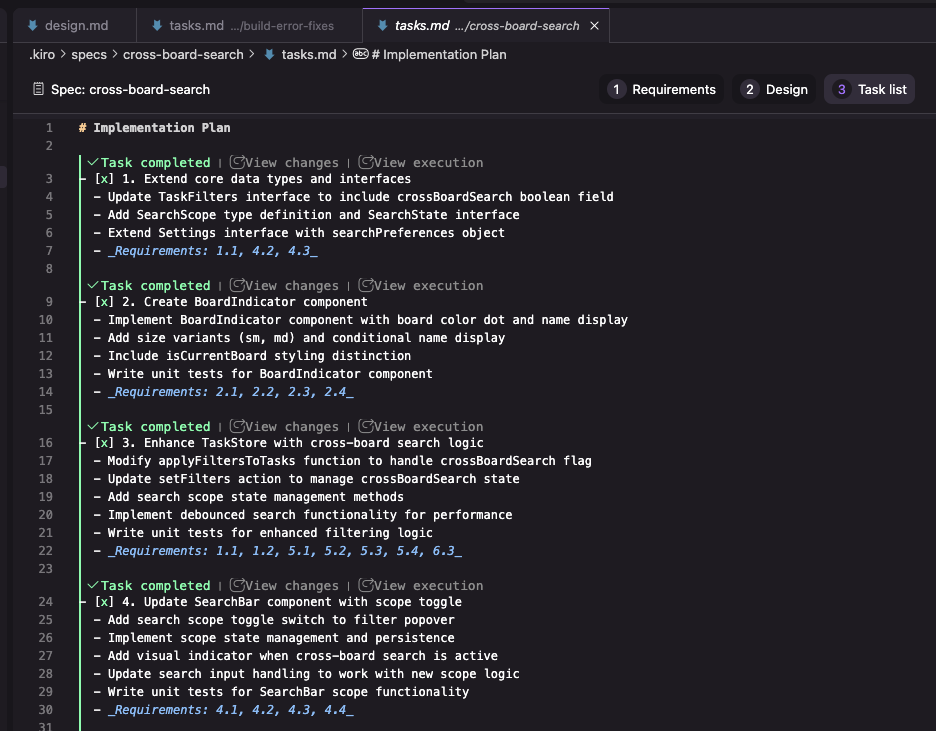
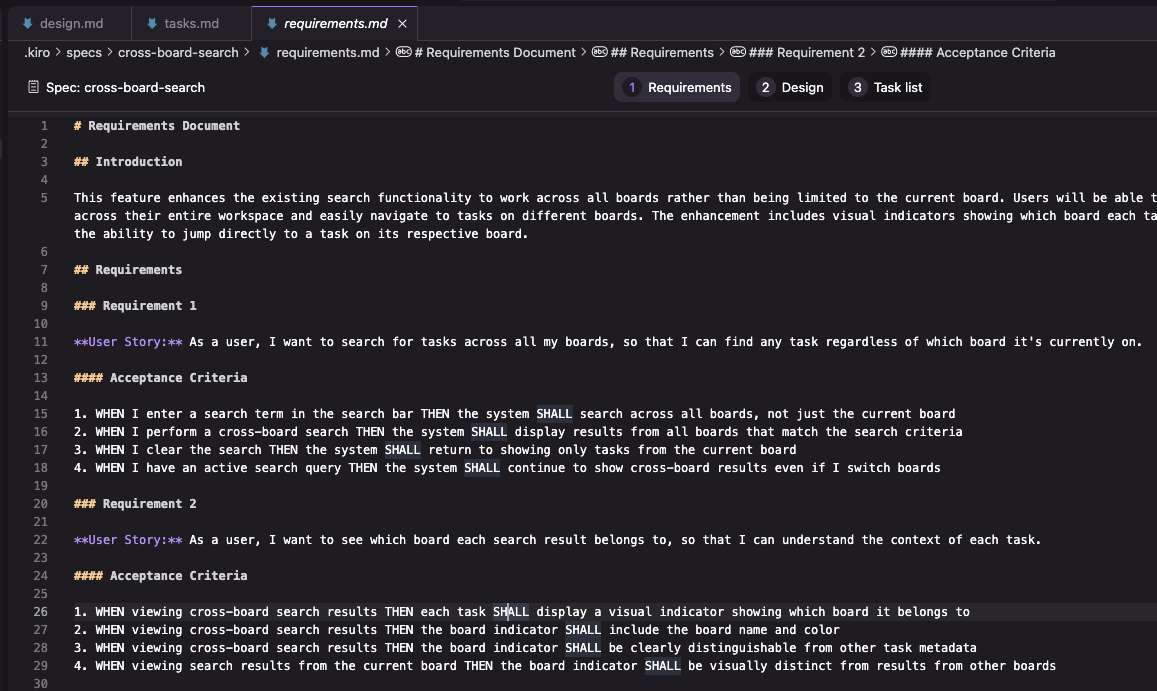
Kiro auto-generates tasks from requirements — and vice versa.
What Makes Kiro So Different
- Specs give your development efforts structure
- Hooks automate repetitive tasks behind the scenes
- Agentic Chat lets you collaborate with your project like you're talking to a senior dev
- Steering gives Kiro context from your documentation and product direction, so it behaves consistently across the whole stack
Kiro makes it feel like you’ve got a quiet but brilliant team of senior engineers backing you up. It anticipates what you need, documents as it goes, and keeps your work clean and aligned with the big picture.
Why I Switched
I was a happy Cursor user until I tried Kiro. Now? I’ve canceled my Cursor subscription. Kiro plus Claude Code has become my daily driver for AI-assisted development. It’s a setup that supports deep work, thoughtful engineering, and reliable delivery.
Final Thought
If you’ve been stuck in vibe mode and want to bring some structure and strategy into your workflow, try Kiro. You’ll get more than working code — you’ll get working systems that make sense, evolve well, and keep you proud of what you’re shipping.
Your future self and your next production deploy will thank you.
Share this post
Related Posts
My AI Subscription Problem (or is it obsession)
A humorous confession about subscribing to nine different AI development tools in my quest to find the best tool(s).
The New Abstraction Layer: AI, Agents, and the Leverage Moving Up the Stack
Andrej Karpathy put words to something many engineers are quietly feeling right now. We've been handed a powerful alien tool with no manual, and we're all learning how to use it in real time.
The Year Ahead in AI, Enterprise Software, and the Future of Work
From generative AI as a tool to AI as a strategic partner. Reflections on 2025 and what excites me most about 2026.